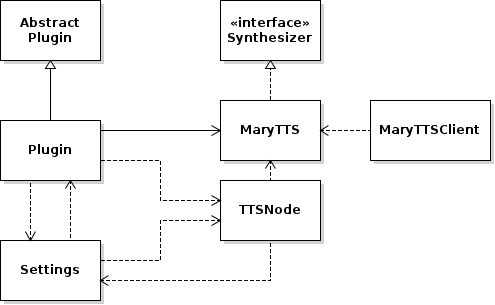Developer-Documentation
Introduction Architecture Execution Logger Gradle Groovy Localization MaryTTS Vocon
MaryTTS
Introduction to MaryTTS
MaryTTS is an open source text to speech synthesis platform that was implemented in DialogOS to replace the proprietary text to speech software from AT&T.
This documentation is mostly about the integration of MaryTTS, to find more information about MaryTTS itself, please refer to the the official page.
The current status is that the remodeled text to speech plugin completely works with MaryTTS. It’s also possible to edit the properties of the MaryTTS output (speed, pitch etc.) along with a few more new possibilities e.g. an automated MaryXML generation tool.
Replacing old TTS with MaryTTS
To use MaryTTS in Dialogos we had to add jcenter into our repositories (For more information see the MaryTTS’s github site . We used the preexisting client-architectures that the propietary TTSs (RealSpeak and ATT-TTS) had, even though this might not be as expedient as for the propietary software.
Welcome MaryTTS-plugin!
Our best guess is that the plugin-architecture with proprietary software was written with the builder design pattern (or a variation of it) in mind. The first object created (even before a new window is openend) is the plugin class of Mary and the voices specified in the build.gradle file of the MaryTTSClient folder. Every time a Speech node is draged to the graph-dialog window a new TTSNode object is created. The class MaryTTSClient is not used and exists mainly because we tried to emulate the previous TTS-architecture (and might come in handy once the exact purpose of it has been established).
- TTSNode: Extends the class
VisualGraphElementandDefaultPropertyContainer. (For the GUI of the menu of the node, see the methodcreateEditorComponentin TTSNode). The configuration of every Mary’s TTSNode is stored in a property map (container pattern). Under the configurations of a TTSNode we have: the voice, the prompt, type of prompt selected, a checkbox for whether the audio is supposed to not be interrupted, among other minor configurations. Whenever a TTSNode is prompted tospeak, the configurations set beforehand in theSettingsclass will be taken into account (except if the prompt is of the MaryXML type, in which case the configurations are to be taken from the XML-data itself). In short: This class represent the text-to-speech node “Sprachausgabe” (german). - Settings: This class represents a menu for all TTSNodes (which doesn’t mean that a TTSNode can’t have a specific configuration). These configurations are to be found on the menu toolbar (under
Dialog and Speech synthesis). The things to be configured are: the voice, speed, pitch and volume, which are stored as properties. (Volume is not working as of 16.10.2017). - Plugin: The
Pluginclass holds theMaryTTS-class and theSettings-class. From this class is the first object (with respect to the Speechsynthesis) created. - MaryTTS: The class
MaryTTSis the actual client of MaryTTS. Therein you’ll findMaryInterfaceas a field. Since we decided to give the user the option of choosing between a “text-prompt” or “MaryXML-prompt” (among others), we decided (for simplicity’s sake) to letMaryTTSmanage XML-data for all cases.
Prototype
After nearly two weeks of analyzing the original DialogOS, we’ve put together a small prototype of an integration of MaryTTS to find out how exactly it works which was built up on a few youtube and github tutorials.
The prototype consists of an Audioplayer, a sub class of the Thread class from java, which is used to play the output of MaryTTS from an AudioInputStream and a class TextToSpeech, which creates an instance of the MaryInterface, in this example called marytts, and the AudioPlayer. The audio for the AudoInputStream is created via marytts.generateAudio(String text). After asigning the audio to the AudioInputStream and setting the AudioPlayer to play it, the given String can be heard.
For MaryTTS to speak, a few extra jar files from the MaryTTS github page have to be downloaded, the easiest way to get those packages is to download MaryTTS and to start the marytts-component-installer, from where you can access all supported voices and languages for MaryTTS.
The YouTube tutorial for further reference (link to the github in the description)
Integration of voice packs
To include more voice packs for MaryTTS in the gradle project, they need to be noted in the build.gradle file of the MaryTTSClient like in this example for the english male voice:
compile group: 'de.dfki.mary', name: 'voice-cmu-slt-hsmm', version: '5.2'
This way, they will be included in the pull down menu in DialogOS to choose as you configure a TTS node.
MaryXML
MaryTTS uses his own XML scheme, which is needed to further configure the TTS process, i.e. change pitch, speed etc. Since the original DialogOS had the option to edit those configurations and still has this external node, we needed to implement the MaryXML scheme ourselves. So the input format of MaryTTS was changed from any string to MaryXML.
To show the syntax of MaryXML, here’s the example code from the MaryTTS documentation.
<?xml version="1.0" encoding="UTF-8" ?>
<maryxml version="0.4"
xmlns:xsi="http://www.w3.org/2001/XMLSchema-instance"
xmlns="http://mary.dfki.de/2002/MaryXML"
xml:lang="en">
<prosody rate="+20%" pitch="+20%" range="-10%" volume="loud">
This is something you have to see!
</prosody>
</maryxml>
This form allows for far further customization, i.e. changing the prosody settings or varying languages in one text.
Note: At the time of writing this, it is not possible to change the volume in the prosody settings.
Left overs
- Crashes (sometimes) on Linux when playing audio too frequently.